Welcome to “Learn JS in 30 Days”! Over the next month, we’ll dive into JavaScript’s essentials, control flow, data structures, DOM manipulation, and advanced concepts. Get ready to code daily, build mini projects, and emerge with practical JavaScript skills. Let the learning adventure begin!
Learn JS in 30 Days
Table of Contents
Step 1: Create Syllabus for Learn JS in 30 Days

The “Learn JS in 30 Days” program is divided into six weeks, each focusing on specific aspects of JavaScript. From the foundational basics in the first week to advanced concepts in subsequent weeks, the program systematically builds your expertise.
Week 1: Basics of JavaScript
Day 1: Introduction to JavaScript
- Understand the history and evolution of JavaScript.
- Explore the role of JavaScript in web development.
- Learn about ECMAScript and the different versions of JavaScript.
Day 2: Variables and Data Types
- Dive into the concept of variables and their importance.
- Understand different data types in JavaScript (string, number, Boolean).
- Practice declaring and initializing variables.
Day 3: Operators and Expressions
- Explore various operators in JavaScript (arithmetic, comparison, logical).
- Learn to use expressions and evaluate them.
- Practice combining variables and operators in expressions.
Week 2: Control Flow and Functions
Day 4-5: Conditional Statements
- Learn about if statements, else if, and else.
- Practice writing conditional statements for different scenarios.
Day 6-7: Loops
- Understand the use of loops in JavaScript (for, while).
- Practice iterating over arrays and performing repetitive tasks.
Day 8-10: Functions and Scopes
- Explore function declaration, expression, and anonymous functions.
- Understand function parameters and return statements.
- Learn about scope and practice creating functions within different scopes.
Week 3: Data Structures
Day 11-12: Arrays and Array Methods
- Deepen your understanding of arrays.
- Explore advanced array methods (map, filter, reduce).
- Practice manipulating arrays and solving problems using these methods.
Day 13-15: Objects and JSON
- Understand the concept of objects in JavaScript.
- Learn about object properties and methods.
- Explore JSON and its importance in data interchange.
- Practice creating and manipulating objects, and converting between objects and JSON.
Week 4: DOM Manipulation and Events
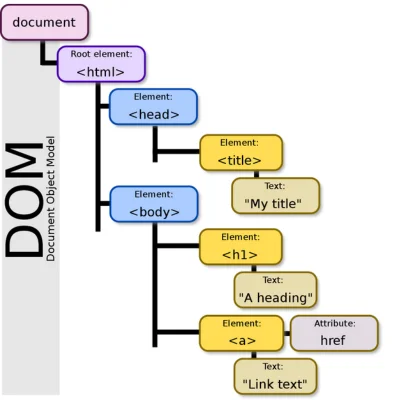
Day 16: Introduction to the DOM
- Understand the Document Object Model and its role in web development.
- Explore the tree-like structure of the DOM.
Day 17-18: Manipulating DOM Elements
- Learn how to select, create, and modify DOM elements using JavaScript.
- Practice common DOM manipulations, such as changing styles and content.
Day 19-20: Handling Events
- Understand the concept of events in JavaScript.
- Learn to handle user interactions (clicks, keypresses) using event listeners.
- Explore event delegation for dynamically created elements.
Week 5: Advanced JavaScript Concepts
Day 21-22: Closures and Scope
- Deepen your understanding of lexical scope and closures.
- Practice creating and using closures in different scenarios.
Day 23-24: Asynchronous JavaScript
- Learn about asynchronous programming in JavaScript.
- Understand callbacks, promises, and the async/await syntax.
- Practice making asynchronous requests using AJAX and the fetch API.
Day 25: Error Handling
- Explore common JavaScript errors and their meanings.
- Learn to use try-catch blocks for handling errors gracefully.
- Practice debugging and fixing errors in your code.
Week 6: Final Projects and Review
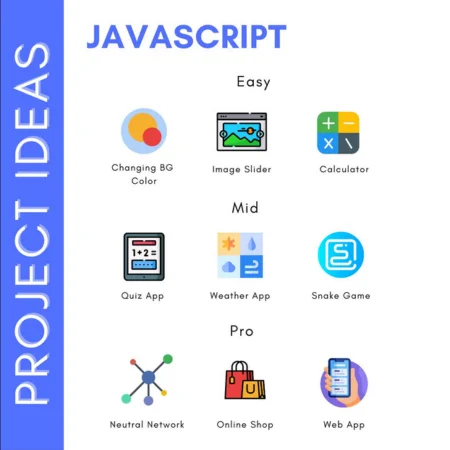
Day 26-28: Building Mini Projects
- Work on small projects to reinforce concepts learned throughout the month.
- Explore more complex DOM manipulations, form validations, or interactive games.
Day 29: Reviewing Concepts
- Review challenging concepts from the month.
- Solve coding challenges related to topics you found difficult.
Day 30: Building a Final Project
- Combine all your knowledge to build a comprehensive project.
- Apply best practices, clean code principles, and documentation.
- Seek feedback from peers or online communities to improve your project.
This detailed syllabus provides a structured approach to learning JavaScript, covering the basics, advanced concepts, and practical application through mini and final projects. Adjust the pace based on your understanding and spend additional time on areas where you feel you need more practice. Good luck!
Step 2: Practice Regularly for Learn JS in 30 Days
Code Daily to Reinforce Learning:
- Start with Small Projects:
- Create simple projects to apply the concepts you’ve learned.
- For example, build a to-do list, a calculator, or a basic webpage with interactive elements.
- Solve Coding Challenges:
- Use platforms like LeetCode, HackerRank, or CodeSignal.
- Focus on both algorithmic challenges and those related to specific JavaScript concepts.
- Review and Refactor:
- Regularly review your code from previous days.
- Refactor your code to make it more efficient or readable.
- GitHub Contributions:
- Contribute to open-source projects on GitHub.
- Share your projects and code with the community for feedback.
Step 3: DOM and Framework Preparation for Learn JS in 30 Days
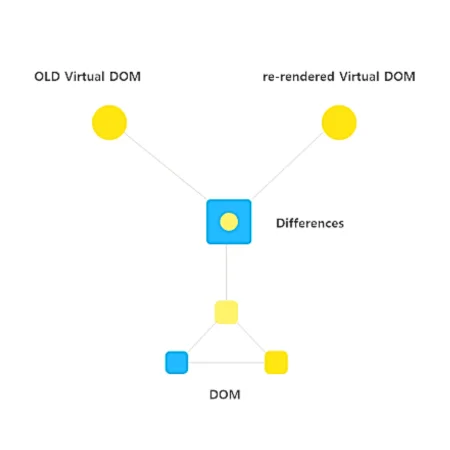
Deepen Your Understanding of DOM Manipulation
- Advanced DOM Concepts:
- Explore more advanced DOM manipulation techniques.
- Learn about dynamic HTML rendering, creating and appending elements, and handling user input.
- Event Delegation:
- Master event delegation to efficiently handle events on dynamically created elements.
Explore Popular JavaScript Frameworks
- React:
- Start with the official React documentation.
- Build simple React components and gradually move to more complex applications.
- Learn about React Hooks, state management, and component lifecycle.
- Angular:
- Follow the Angular official guide.
- Understand Angular components, services, and modules.
- Explore Angular’s two-way data binding and dependency injection.
- Vue.js:
- Begin with the Vue.js documentation.
- Build Vue components and understand the Vue instance.
- Explore Vue Router for handling navigation in a Vue.js application.
Understand How Frameworks Handle DOM
- Virtual DOM (React):
- Understand the concept of a virtual DOM and how React uses it for efficient rendering.
- Learn about reconciliation and the diffing algorithm.
- Angular’s Approach:
- Explore Angular’s change detection mechanism.
- Understand how Angular manipulates the DOM and updates the view.
- Vue.js Reactivity System:
- Explore Vue.js reactivity and how it updates the DOM based on data changes.
- Understand Vue.js templates and directives.
Enhance Your Skills in the Chosen Framework
- Build Projects:
- Create small projects using the chosen framework.
- For React, consider building a portfolio website or a weather app.
- For Angular, try creating a simple CRUD application.
- For Vue.js, build a blog or a task management app.
- Follow Best Practices:
- Adhere to best practices recommended by the framework’s documentation.
- Understand the architecture and file structure suggested by the framework.
- Online Courses and Tutorials:
- Enroll in online courses or tutorials specific to the chosen framework. You can read Best free resources to learn programming for online courses and tutorials.
- Follow along with real-world projects to deepen your understanding.
By following these detailed steps, you’ll not only strengthen your foundation in JavaScript but also prepare yourself for working with popular frameworks. Remember that consistent practice and a hands-on approach are key to becoming proficient in web development. Good luck!

CTO at Humayra Group, leads a talented team in crafting innovative systems. A PHP and Laravel expert, he also excels in WordPress and front-end tech. As Co-founder of Base Software Ltd. and Founder of Priyo Career, he blends entrepreneurship with career guidance. Projuktibidda showcases his tech blog, while HikingVista reflects his passion for global travel and hiking. Omar, a trailblazer in both tech and exploration.

